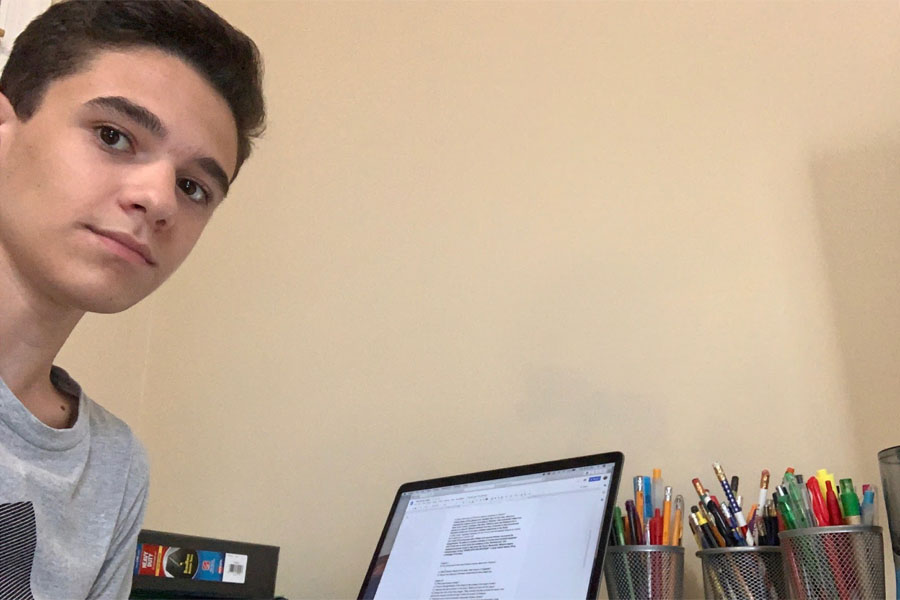Students Set Up Their Virtual Workstations
September 10, 2020
Virtual learning is not the same experience for any student. There are many small details that change what each person goes through, including their classes, workload and, finally, their workstation.
With classes being held online now, students have had to figure out exactly what that looks like for them.
The first step was to choose what space they would use to do their work. Many students, including senior Hector Ontiveros, elected to attend classes from their own bedrooms.
“My virtual ‘classroom’ for the fall is just a desk in my bedroom,” Ontiveros said. “I have a space for my binders and folders in order to stay organized.”
Other students were able to utilize a different space in their house. For junior Kinsley McDonald that space was the upper story of her house.
“I have a desk in my loft area that has my laptop, iPad and a bunch of other things I need for school such as a binder, pens, pencils, calculator and my textbooks for classes,” McDonald said.
After figuring out the location of their workspace, the next step was to personalize it. Most students decorated their desks with small items like pencil holders, diffusers and pictures of their friends and family. Others decided to focus on comfort and give a personal touch to their space by using a comfortable chair.
Sophomore Aidin Bakhshandeh designed his workspace to make him feel less isolated from the outside.
“I put a plant next to my workspace to feel more connected with nature, since I’m stuck inside the whole school day,” Bakhshandeh said.
When students finished setting up their workspace and started online classes, they were able to see the good side of remote learning, as well as the issues.
A more comfortable and relaxing setting was one positive aspect of choosing their own workspace that numerous students liked. For Ontiveros, it was the convenience of being able to attend the whole school day while in his own home.
“I don’t have to take time to drive to school, park and walk to class, meaning that I have a little more time to sleep,” Ontiveros said. “Another positive is that I haven’t been spending money on off-campus lunch, since it is much more convenient to eat at home.”
While there are a good amount of upsides to students choosing their own workspaces at home, there are also the downsides. This includes not being able to differentiate between time for school work and free time, being easily distracted and the temptation to fall back asleep instead of attending classes.
For McDonald, she dislikes the lack of social interaction that remote learning causes.
“The cons are I’m not able to socialize with my peers, and it’s harder to do group work,” McDonald said.
A struggle for sophomore Mari Zellmer is that where she does her work is a shared space.
“I have to share the room with my sister sometimes because she also has a desk in it, which can be difficult,” Zellmer said. “It’s different having to deal with working in the same area.”
With having to choose a workspace at home, many students’ families have affected what their school days look like. The solution of many students with siblings or parents also working from home was to stay in their own spaces to keep from bothering each other.
However, sometimes just being in different rooms can’t prevent disruptions. For sophomore Maya Gardiner, the amount of people online in her home affects her ability to join her classes.
“Both my brothers are attending virtual school as well,” Gardiner said. “This does cause my internet connection to be kind of bad, and sometimes it takes awhile for my Google Meets to load.”